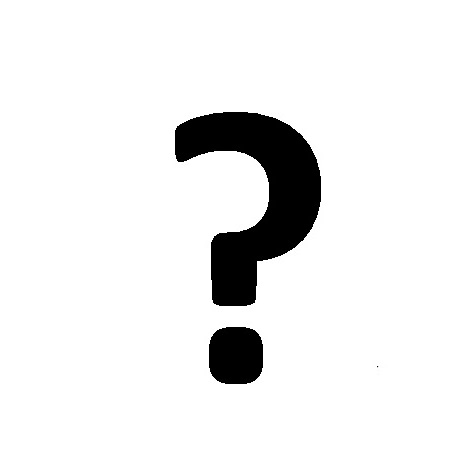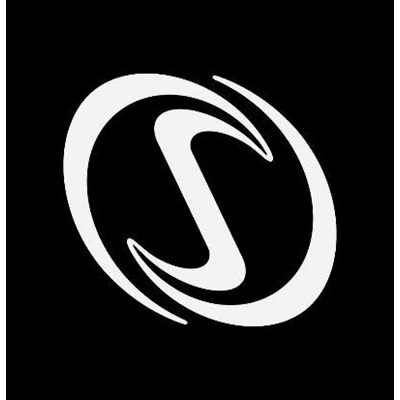Lexmark 4039-1XX Handbücher
Bedienungsanleitungen und Benutzerhandbücher für Drucken & Scannen Lexmark 4039-1XX.
Wir stellen 1 PDF-Handbücher Lexmark 4039-1XX zum kostenlosen herunterladen nach Dokumenttypen zur Verfügung Bedienungsanleitung

Lexmark 4039-1XX Bedienungsanleitung (188 Seiten)
Marke: Lexmark | Kategorie: Drucken & Scannen | Größe: 5.14 MB |

Inhaltsverzeichnis
4039-1XX
1
Background
27
Black Page
29
Blank Page
30
Dead Machine
31
Fuser Theory
34
Honeycomb
35
Printhead
41
Random Marks
44
Auto Clean
48
Defaults
49
Memory Test
54
Page Count
55
Print Tests
57
Quick Test
58
Wrap Tests
60
9Protocol
63
Adjustments
66
Removals
76
HVPS Removal
92
LVPS Removal
96
Gear Train
116
System Cable
119
Printhead Cables
126
Parts Catalog
138
Auxiliary Feeder
181
Weitere Produkte und Handbücher für Drucken & Scannen Lexmark
| Modelle | Dokumententyp |
|---|---|
| 1300 Series |
Bedienungsanleitung
 Lexmark 1300 Series User's Manual,
53 Seiten
Lexmark 1300 Series User's Manual,
53 Seiten
|
| Infoprint 1116 |
Bedienungsanleitung
  Lexmark Infoprint 1116 User's Manual,
176 Seiten
Lexmark Infoprint 1116 User's Manual,
176 Seiten
|
| Z600 Series |
Bedienungsanleitung
 Lexmark Z600 Series User's Manual,
75 Seiten
Lexmark Z600 Series User's Manual,
75 Seiten
|
| 2000-Sheet |
Bedienungsanleitung
     Lexmark 2000-Sheet User's Manual,
164 Seiten
Lexmark 2000-Sheet User's Manual,
164 Seiten
|
| T65X |
Bedienungsanleitung
 Lexmark T65X User's Manual [de] [fr] [it] [pt] [tr] ,
6 Seiten
Lexmark T65X User's Manual [de] [fr] [it] [pt] [tr] ,
6 Seiten
|
| 2200 |
Bedienungsanleitung
  Lexmark 2200 User's Manual,
2 Seiten
Lexmark 2200 User's Manual,
2 Seiten
|
| N1 |
Bedienungsanleitung
 Lexmark N1 User's Manual,
37 Seiten
Lexmark N1 User's Manual,
37 Seiten
|
| Z22 |
Bedienungsanleitung
 Lexmark Z22 User's Manual,
44 Seiten
Lexmark Z22 User's Manual,
44 Seiten
|
| 16M1847 |
Bedienungsanleitung
 Lexmark 16M1847 User's Manual,
8 Seiten
Lexmark 16M1847 User's Manual,
8 Seiten
|
| X 74 |
Bedienungsanleitung
 Lexmark X 74 User's Manual,
35 Seiten
Lexmark X 74 User's Manual,
35 Seiten
|
Lexmark Geräte