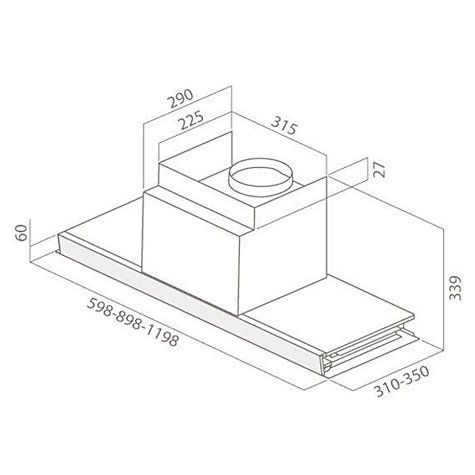Lexmark 26G0100 Handbücher
Bedienungsanleitungen und Benutzerhandbücher für Laser- / LED-Drucker Lexmark 26G0100.
Wir stellen 1 PDF-Handbücher Lexmark 26G0100 zum kostenlosen herunterladen nach Dokumenttypen zur Verfügung Bedienungsanleitung

Lexmark 26G0100 Bedienungsanleitung (304 Seiten)
Marke: Lexmark | Kategorie: Laser- / LED-Drucker | Größe: 8.88 MB |

Inhaltsverzeichnis
Contents
2
Features
19
Recycling
46
Smoothness
58
Printing
64
E-mailing
85
Faxing 97
97
Faxing 99
99
Faxing 101
101
Faxing 103
103
Sending a fax
106
Resolution
117
Page Setup
117
Scan Preview
117
Advanced Options
118
Original Size
121
Darkness
122
Supplies menu
124
Paper menu
125
Reports menu
135
Network/Ports
136
TCP/IP menu
139
IPv6 menu
140
AppleTalk menu
140
SMTP Setup menu
143
Security menu
144
Disk Wiping menu
146
Settings menu
149
Fax Log Settings
167
Speaker Settings
168
Answer On
168
Fax Server Setup
169
Flash Drive menu
180
Print Settings
183
Setup menu
185
Finishing menu
187
Quality menu
188
Utilities menu
193
XPS menu
194
PDF menu
194
PostScript menu
194
PCL Emul menu
195
HTML menu
197
Image menu
198
PictBridge menu
199
Storing supplies
206
Viewing reports
228
Clearing jams
230
200 paper jam
232
201 paper jam
232
202 paper jam
233
230 paper jam
235
235 paper jam
235
24x paper jam
236
250 paper jam
237
Troubleshooting
239
Insert Tray [x]
242
HECK THE POWER
259
HECK THE GUIDES
268
HECK THE PAPER
270
Edition notice
280
Trademarks
281
Product disposal
283
Battery notice
283
ENERGY STAR
284
Laser notice
284
Limited warranty
292
Numerics
296
Weitere Produkte und Handbücher für Laser- / LED-Drucker Lexmark
| Modelle | Dokumententyp |
|---|---|
| X940e |
Bedienungsanleitung
 Lexmark X940E User's Manual,
272 Seiten
Lexmark X940E User's Manual,
272 Seiten
|
| Printer MS710 |
Bedienungsanleitung
 Lexmark Printer MS710 User's Manual,
257 Seiten
Lexmark Printer MS710 User's Manual,
257 Seiten
|
| 19Z0102 |
Bedienungsanleitung
 Lexmark 19Z0102 User's Manual,
311 Seiten
Lexmark 19Z0102 User's Manual,
311 Seiten
|
| Scanner 896 |
Bedienungsanleitung
 Lexmark Scanner 896 User's Manual,
396 Seiten
Lexmark Scanner 896 User's Manual,
396 Seiten
|
| Model A00 |
Bedienungsanleitung
 Lexmark Model A00 User's Manual,
16 Seiten
Lexmark Model A00 User's Manual,
16 Seiten
|
| 5021-0XX |
Bedienungsanleitung
  Lexmark 5021-0XX User's Manual,
385 Seiten
Lexmark 5021-0XX User's Manual,
385 Seiten
|
| E234 |
Bedienungsanleitung
 Lexmark E234 User's Manual,
123 Seiten
Lexmark E234 User's Manual,
123 Seiten
|
| Printer 47B0002 |
Bedienungsanleitung
 Lexmark Printer 47B0002 User's Manual,
237 Seiten
Lexmark Printer 47B0002 User's Manual,
237 Seiten
|
| C910 |
Bedienungsanleitung
 Lexmark C910 User's Manual,
11 Seiten
Lexmark C910 User's Manual,
11 Seiten
|
| C54x Series |
Bedienungsanleitung
 Lexmark C54x Series User's Manual,
180 Seiten
Lexmark C54x Series User's Manual,
180 Seiten
|
| X215 MFP |
Bedienungsanleitung
 Lexmark X215 MFP User's Manual,
97 Seiten
Lexmark X215 MFP User's Manual,
97 Seiten
|
| C782 |
Bedienungsanleitung
 Lexmark C782 User's Manual,
5 Seiten
Lexmark C782 User's Manual,
5 Seiten
|
| X 340n |
Bedienungsanleitung
 Lexmark X 340n User's Manual,
105 Seiten
Lexmark X 340n User's Manual,
105 Seiten
|
| C760 |
Bedienungsanleitung
 Lexmark C760 User's Manual,
402 Seiten
Lexmark C760 User's Manual,
402 Seiten
|
| 41G0100 |
Bedienungsanleitung
 Lexmark 41G0100 User's Manual,
278 Seiten
Lexmark 41G0100 User's Manual,
278 Seiten
|
| 3084796 |
Datenblatt
 Lexmark M1145,
8 Seiten
Lexmark M1145,
8 Seiten
|
| 41H0150 |
Datenblatt
 Lexmark CS748de,
8 Seiten
Lexmark CS748de,
8 Seiten
|
| 26Z0016 |
Datenblatt
 Lexmark MS911de,
4 Seiten
Lexmark MS911de,
4 Seiten
|
| 3084677 |
Datenblatt
 Lexmark CS748de,
8 Seiten
Lexmark CS748de,
8 Seiten
|
| 3057378 |
Datenblatt
 Lexmark W850n,
6 Seiten
Lexmark W850n,
6 Seiten
|
Lexmark Geräte